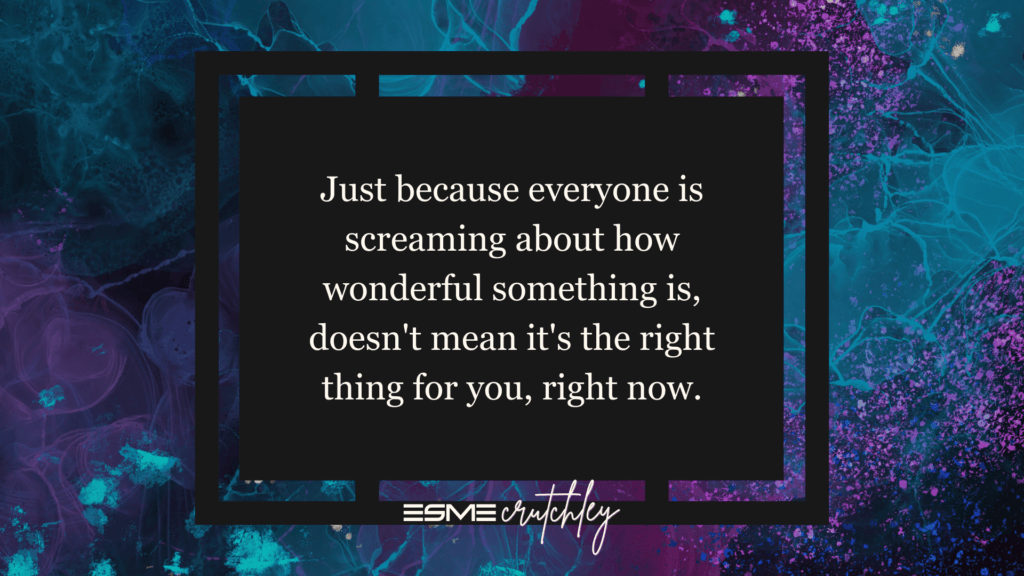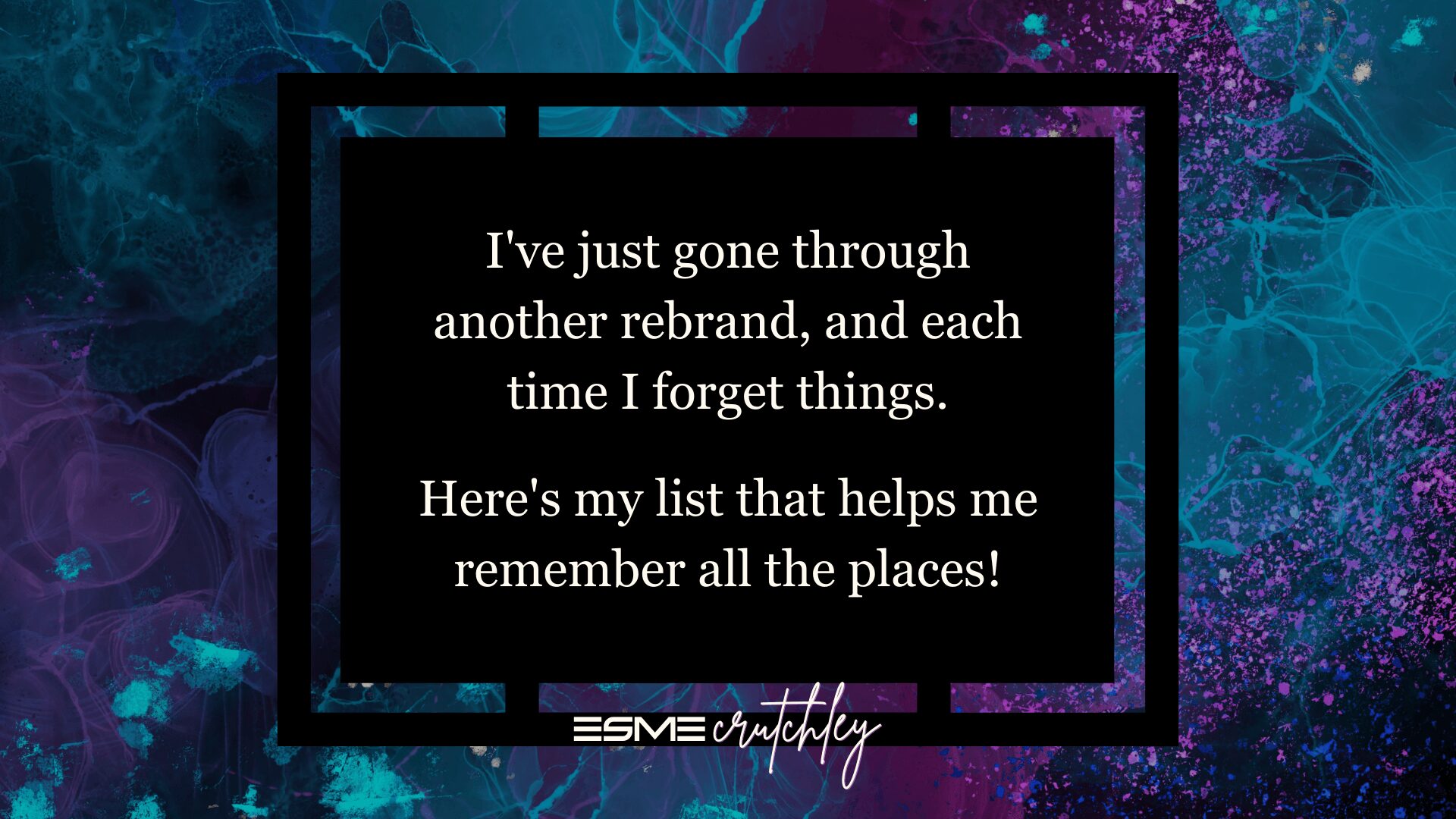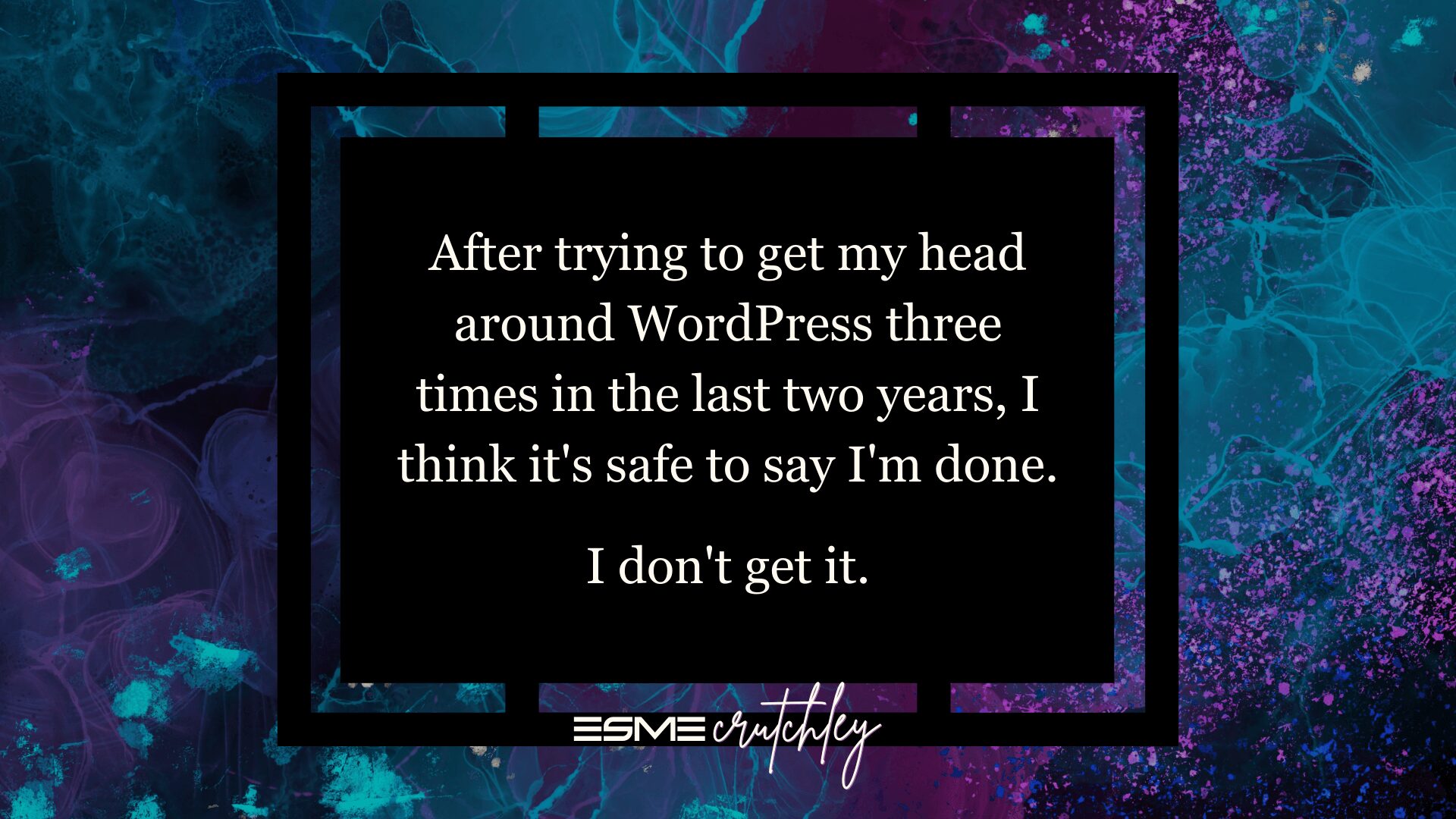Hello gorgeous!
Guess who has hot water and a working shower?! Yay for cleanliness!
Anyway, it’s been a bit of a whirlwind this week with Meta Threads exploding onto the social media landscape and promptly being sued by Twitter because they look similar, and Twitter introducing restrictions on the number of posts you can see depending on whether you pay or not! I wish I was kidding, but at this point, is anyone really surprised? #personalopinion #bringbackmyspace
Hello, Meta Threads
Yes, I’m on Threads (possibly one of the only positive things to come out of Brexit (the UK leaving the EU) is that it means it’s available on our Apple App Store), but I’m not sure how much I’ll use it, or if it’s going to be part of my SM rotation at all.
As it’s super new, there aren’t many social media schedulers that have access (or will have access any time soon), and as someone who sits at their desk most of the time and doesn’t really pick up their phone unless someone calls or I need to turn an alarm off, the lack of web access is a bit limiting for me.
It also seems to be a conversational site, that isn’t really designed for scheduled posts. It feels more organic, but I don’t know if that’s because it’s novel and doesn’t have integrations yet? Maybe it’ll feel different when more people can schedule and market on the platform.
I both love and hate that there isn’t a filtered view of the people you’re following, the only feed is everyone on the platform. This means you get to see what everyone is posting and can follow people you wouldn’t have found before, which is cool. But on the flip side, it’s noisy, like to the point of ridiculousness. There’s no way to curate your feed only to show you people that you actively want to see, meaning you have to manually check in on everyone’s “walls” to make sure that you don’t miss anything. I don’t even know if they’re called walls! Maybe it’s just their profile, but hopefully you know the bit that I mean.
Problems I have with Threads
We also don’t know if there’s any way to be able to switch accounts (or even set up multiple Threads accounts), which isn’t great for those of us who manage multiple IG accounts.
I also think it’s a little bit odd that Threads needs permission to see literally everything on my iPhone. I think it’s best not to speculate on why it needs all of this, lest someone read this email and I get sued!

We also don’t know if there’s any way to be able to switch accounts (or even set up multiple Threads accounts), which isn’t great for those of us who manage multiple IG accounts.
I also think it’s a little bit odd that Threads needs permission to see literally everything on my iPhone. I think it’s best not to speculate on why it needs all of this, lest someone read this email and I get sued!
Not to mention, that once you have a Threads account, you can’t delete it because you’ll delete your IG account as well. This has since been clarified by Mosseri, and you can deactivate your Threads account without affecting your IG account, but even so; surely that should have been flashing in big letters when you first sign up?
Latest Twitter Restrictions
Twitter isn’t out of the news this week, even though Threads has taken off like nothing before it! You’d think that because there’s a new social media platform out, Twitter would announce things like that at another time, not when they might be looking at a mass exodus, but who are we to judge?!
Twitter has now limited how much we can view on the platform, to stop “system manipulation” which I get, they don’t want people to be able to trawl the platform and data mine it. When this was originally announced, unverified users would be able to see 300 OR 600 posts a day, while verified users (those with a blue or gold tick) would be able to see 6,000 a day. But this didn’t last long, and after a few hours this was increased to 10,000 for verified users, 1,000 for unverified users, and 500 for newly unverified users.
Now, there are lots of problems with this.
If I have someone on a couple of lists, and I see someone’s tweet mutliple times, does that count as multiple posts, or just one as it’s the same?
What about reading a really long thread? Some of the threads that I read have hundreds of replies. That means I’ll blow through my quota pretty quickly!
Side note on content creation
This is where I get a lot of ideas for content. I have a group of creators who I pay close attention to, and whenever they post, I read all their comments. Their followers ask really good questions in the thread and I can get ideas for content, tweets, or LinkedIn articles based on those.
Curate your own feed
If you scroll through the “For You” feed, you see what Twitter thinks you want to see. Sometimes there are golden nuggets in there, but a lot of the time, it’s utter shit. But that’s taking up your allotted posts that you’re allowed to see. Does anyone else see this as Twitter penalizing us for people posting garbage?
Just me?
Ok.

If you’re using Twitter, I recommend setting up super-specific lists to make sure you’re using your allowance effectively and pin those lists. I have lists for People (actual people I follow and want to keep up with), Influencers (people I pay attention to, they share things I need to know about), Companies (apps and services I use, handy for feature releases for retweets), Low (people that I like to read but don’t add anything to my narrative), in that order.
ConvertKit Creator Network
Unpopular opinion: I can’t join the ConvertKit Creator Network.
Of course, I can…I just don’t want to.
I think for people who are trying to grow their newsletter, this is one of the best moves that ConvertKit has made for their paying members for a while. But there are a few reasons why it might not be your best option.
Don’t get me wrong, I’m trying to grow my newsletter as well, so this is something that I should be jumping all over. But I just can’t.
TL;DR: joining the Creator Network would bypass my entire 3-website onboarding process, which I spent hours on, and I love, and I’ve had positive feedback on.
Long version: click on the image to read my article about how this would break my onboarding, and all the things that I’m not in love with in the Creator Network.
App of the Week: Raindrop
Raindrop is a bookmark manager, but it’s so much more than that! I’ve used it for over a year and utterly love it!
As we’ve had the house turned upside down for the new boiler to be put in, we’re looking around at the things we have that need homes found for them again, and we don’t have the space we had previously!
I’m a huge fan of putting everything in your basket for ease of finding later on, but that only works if you know which online store basket the thing is in! Not to mention the fact that you have to empty the damn thing when you want to buy something!
Raindrop is a bit different
It allows you to add a bookmark to a folder, add multiple tags, write notes, add highlights and set a reminder for the bookmark. It’s a bit of a game-changer!* It can create a permanent version, as well as find duplicates, which I’ve not seen a lot of the others do, at least not for this price point.
This is a top-level folder (called Collections in Raindrop) that I’ve shared (oh yes love, you can share Collections) with Hubster (not that he’s ever opened it!) called “Team Crutchley” then sub-collections for each room in the house. This means that I can add products that I like, or options we might want to look at for storage organization, or ‘how to’ guides to the different rooms, and I have a whole catalog for the specific room when I want it.

This is a top-level folder (called Collections in Raindrop) that I’ve shared (oh yes love, you can share Collections) with Hubster (not that he’s ever opened it!) called “Team Crutchley” then sub-collections for each room in the house.
This means that I can add products that I like, or options we might want to look at for storage organization, or ‘how to’ guides to the different rooms, and I have a whole catalog for the specific room when I want it.
Cost & Considerations
If you’re working with clients or customers on longer-term projects or engagements, you might find it useful to share Collections with them, so that you can both add links, similar to a shared Pinterest board.
For those of you of the technical persuasion, it also has a Make integration! This means you can set up an automation, so when someone becomes a client inside your Project Management system of choice (trigger), you can get Make to create a new Collection automatically for you to be able to share.
Don’t think I’m suggesting you spend a ridiculous amount on this; it’s £27 annually. Yes, annually! I’m not kidding!
It also works on iPhone in the Share Sheet, which is handy. It also works when you “share” from inside the Twitter and LinkedIn apps, something I use every-single-day!
* If you’re wondering why you’d want a reminder for a bookmark, consider this: you write a weekly newsletter and collect links throughout the week. You also have a habit of not keeping to the plan you set for your newsletter and must be reminded that you wanted to cover something. You always write your newsletter on Sunday afternoon to schedule for Monday. Wouldn’t it be awesome to get a reminder on Sunday for a link you wanted to make sure you covered?
Yes, I’m talking about me!
In Closing
I’m thinking a lot about anonymous feedback at the moment, and how valuable it can be to creators & entrepreneurs, especially if people know that they don’t have to leave their name or identifiable information if they don’t want to. Of course, Tally is my best friend on this adventure.
Don’t be surprised if there’s a feedback form in newsletters going forward so that you can give me anonymous feedback on editions, and I can make sure that I’m giving you what you need!