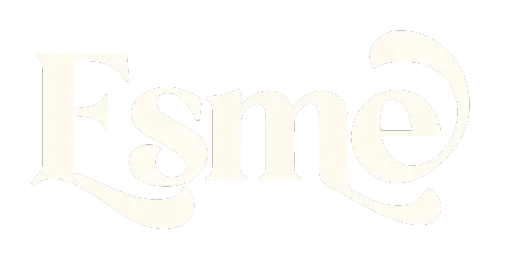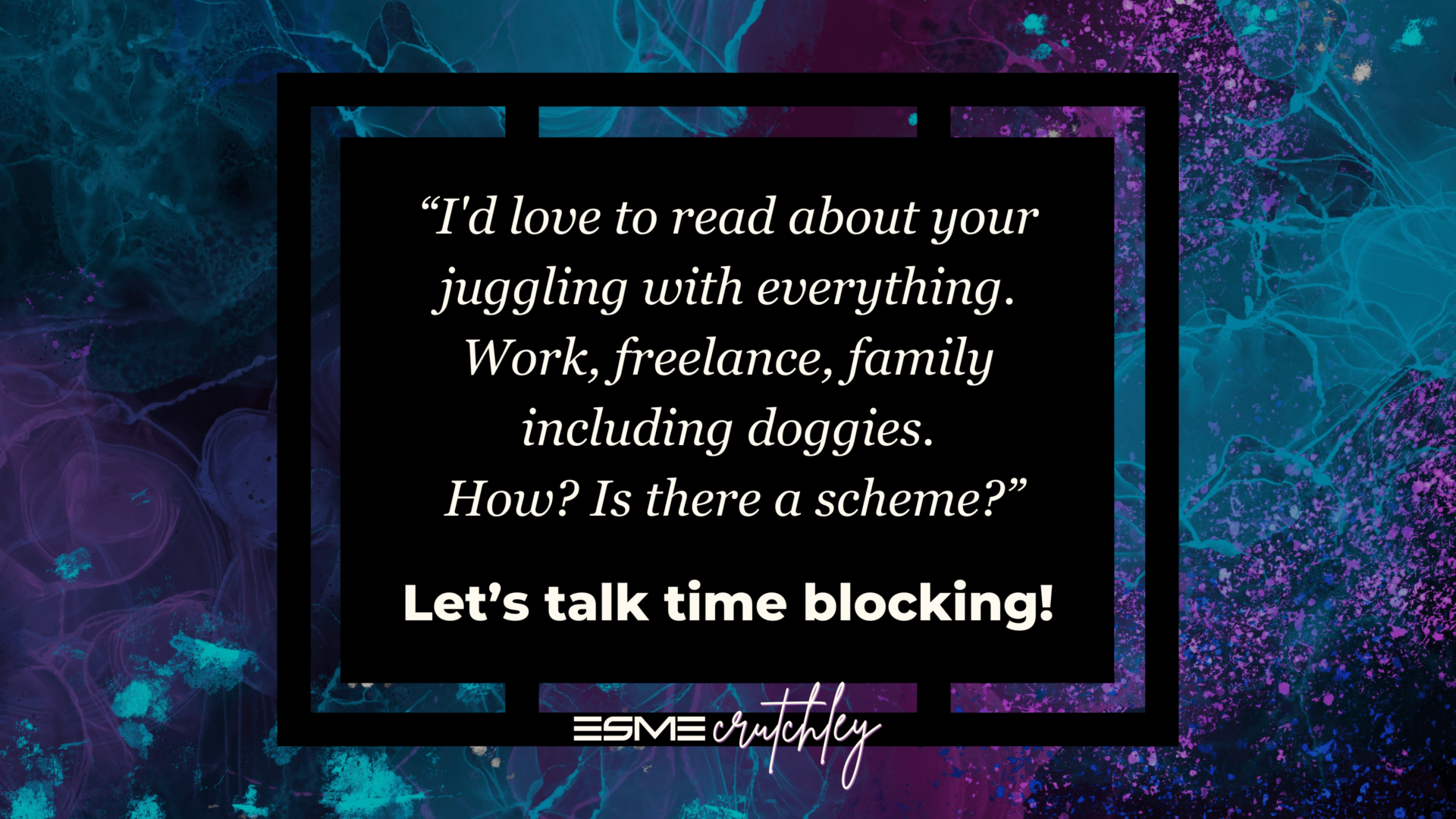Hello gorgeous!
It’s a short one today, but it’s genuinely changed my life, so I thought I’d share!.
Check out my new newsletter header!
How sexy is that?!
Just me?
OK then!
This is mainly an update email. There’s lots to update you on, but not a lot for you to actually do in this one!
I’m playing around with the formatting, and I’ve dotted Questions throughout this edition (there’s a recap of all of them at the bottom!).
What’s in this edition for you?
- A novel way to organize your Google calendar, based on flexibility, not rigidity (YouTube video, 13 minutes).
- New AMA form to, well, ask me anything!
- Announcing my newsletter RSS feed.
- Considering a newsletter podcast!
- A brief discussion of the rebrand. Yes, another one #nojudgment
- A great app for mood tracking that I’m in love with (YouTube video, 11 minutes).
Achieving Google Calendar Nirvana!
I watched this amazing video on organizing your calendar if you have ADHD. I would strongly recommend watching it regardless of whether you have ADHD or not.
It’s a wonderful way to organize your Google (or other) calendar, based on the flexibility of each calendar and item on that calendar.
It’s 13 minutes that could change everything! A bold claim I know, but it’s just magic!
I might be a little obsessed with this system!
Questions: Do you use calendar blocking? Have you ever seen a blocking style like this before? If you end up using this too, let me know.
Ask Me Anything
I’ve created an anonymous form where you can ask me anything.
The premise is simple: if we got onto a 30-minute Zoom call, what would we talk about and/or what would you ask me?
(Keep it clean, or not, totally up to you!)
The point of the form is to get feedback from you, my wonderful subscribers. If you have a burning question, let me know! Want to know how I did something? Ask me! Want to know how I would deal with something (from a sticky client situation all the way to a Make Scenario), just click and fill it out!
It’s 100% anonymous unless you choose to put your details in (which isn’t a required field), but if you have a question, chances are you’re not the only one. And I’m not a mind-reader! So tell me what you want!
Newsletter RSS Feed.
How we consume content online has evolved (rightly so), so if you want to get my newsletters in a different format, I now have an RSS feed.
I’ve linked the RSS feed at the top as well, so if that works better for you, I’ve got you covered! (This RSS feed will be linked at the top of all my emails).
Newsletter Podcast?
Along the same lines as the RSS Feed, I wonder whether a podcast for my longer emails (and articles) might be a good plan.
I’ve already grabbed the feed in Buzzsprout and graphics, but there’s nothing on there yet, so I don’t know if it’ll show up on podcast players. I’ll update you when I have more to share!
I’m still working out whether I’ll record a video and upload that to YouTube, and then grab the audio for the podcast. So many questions about how best to do things right now!
Questions: Do you listen to a lot of podcasts? What are your favorites? Reply to this email and let me know!
Of course, there’s a rebrand this month!
No one should be surprised by this!
I’m not going to go into this too much, because it’s everywhere at this point! Both websites have been updated and I think I’ve done all my social banners, but I’m bound to have forgotten one or two!
Needless to say, I’m in love with it, and it’s the first one that’s worked for both Esme Crutchley and Systems and Glitter, which is very exciting! Feel free to head to either (or both) sites, and have a nose at the new branding!
Questions: How many rebrands are too many? How much do you need to change for it to be classed as a rebrand? Does the reason for the rebrand matter? If you have thoughts on this, email me back and let me know!
I’m really enjoying Daylio right now.
I watched Matt D’Avella’s latest video and was introduced to Daylio as a mood tracker. But it’s not just a mood tracker. You can add pretty much anything you can think of, habits, goals, mini (or full) journal entries.
Here’s his video, titled “I tracked my mood every day for one year”
We need to understand we might be entrepreneurs, but we’re humans first and must look after our mental health.
Self-care isn’t selfish.
Read that again.
Daylio is pretty cheap (£18.99/annual), it’s simple, it’s super powerful, and I’m really enjoying using it. On the surface, it does a simple thing, but the analytics are one of the best in a mobile app I’ve ever seen. Here’s the link for both Apple and Android https://daylio.net/
Questions: Are you using a journal or mood tracker? What are you using, and why do you love it? Reply and let me know!
Recap of this week’s questions:
- Do you use calendar blocking? Have you ever seen a blocking style like this before?
- Do you listen to a lot of podcasts? What are your favorites?
- How many rebrands are too many? How much do you need to change for it to be classed as a rebrand? Does the reason for the rebrand matter?
- Are you using a journal or mood tracker? What are you using, and why do you love it?