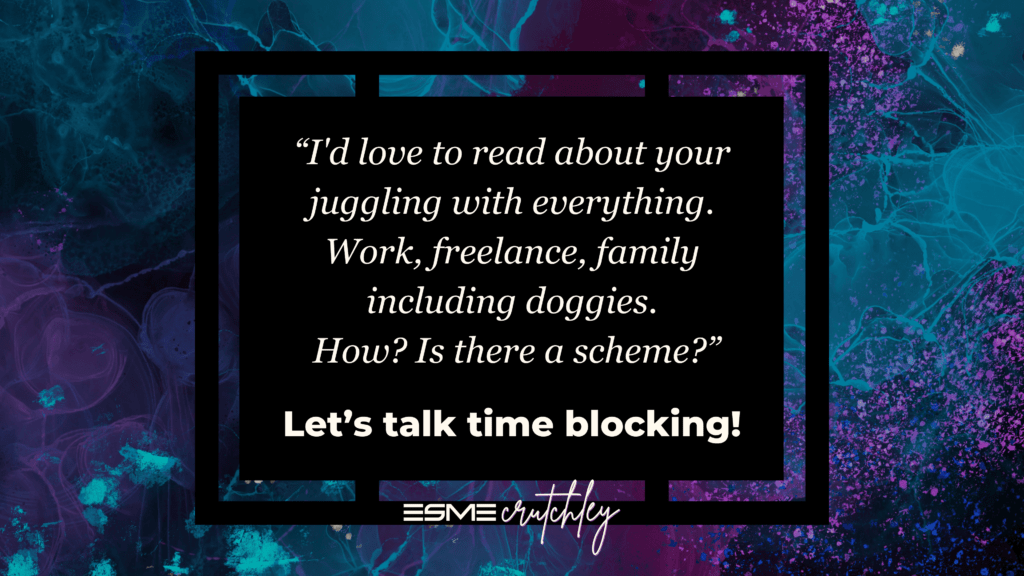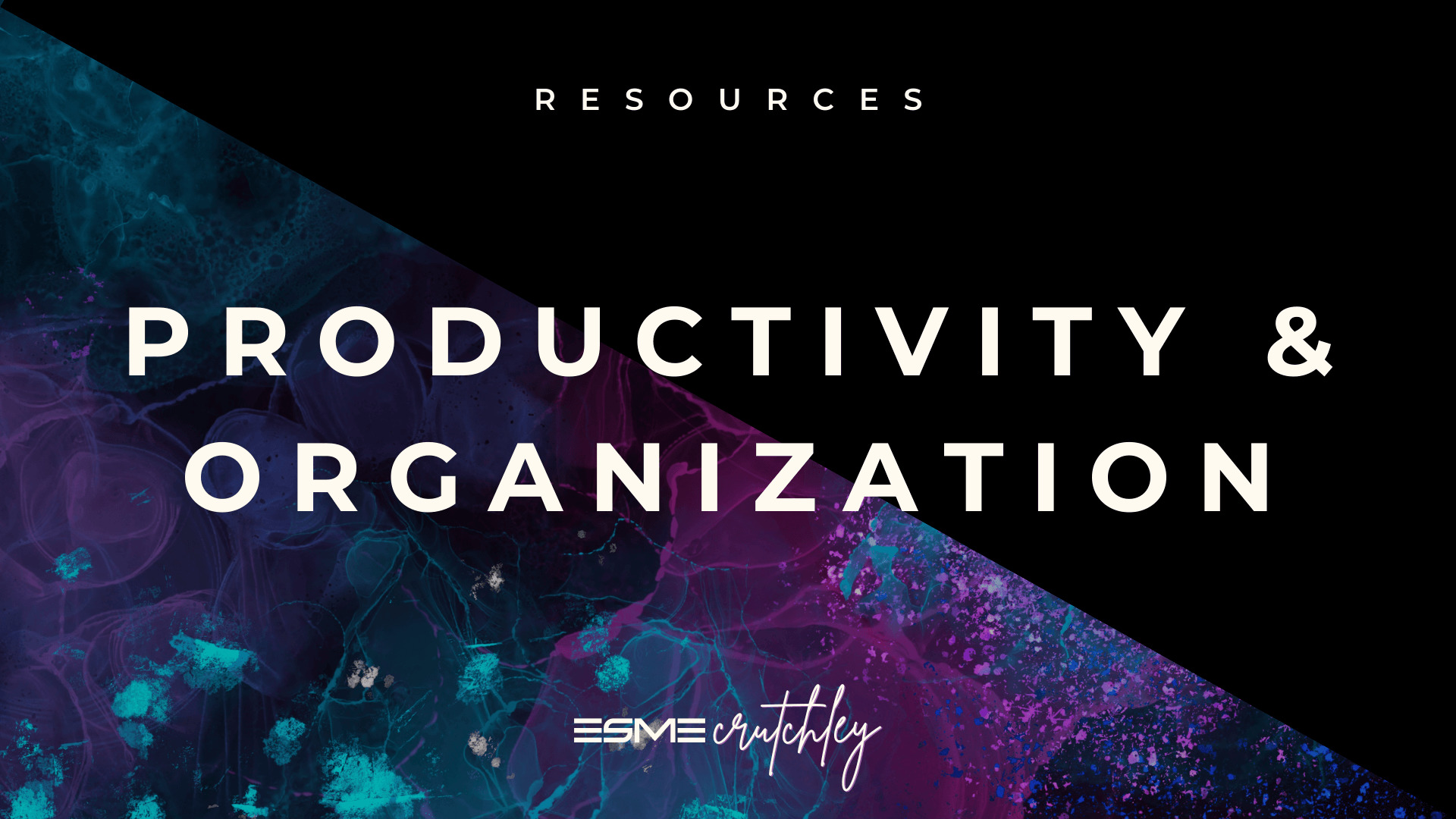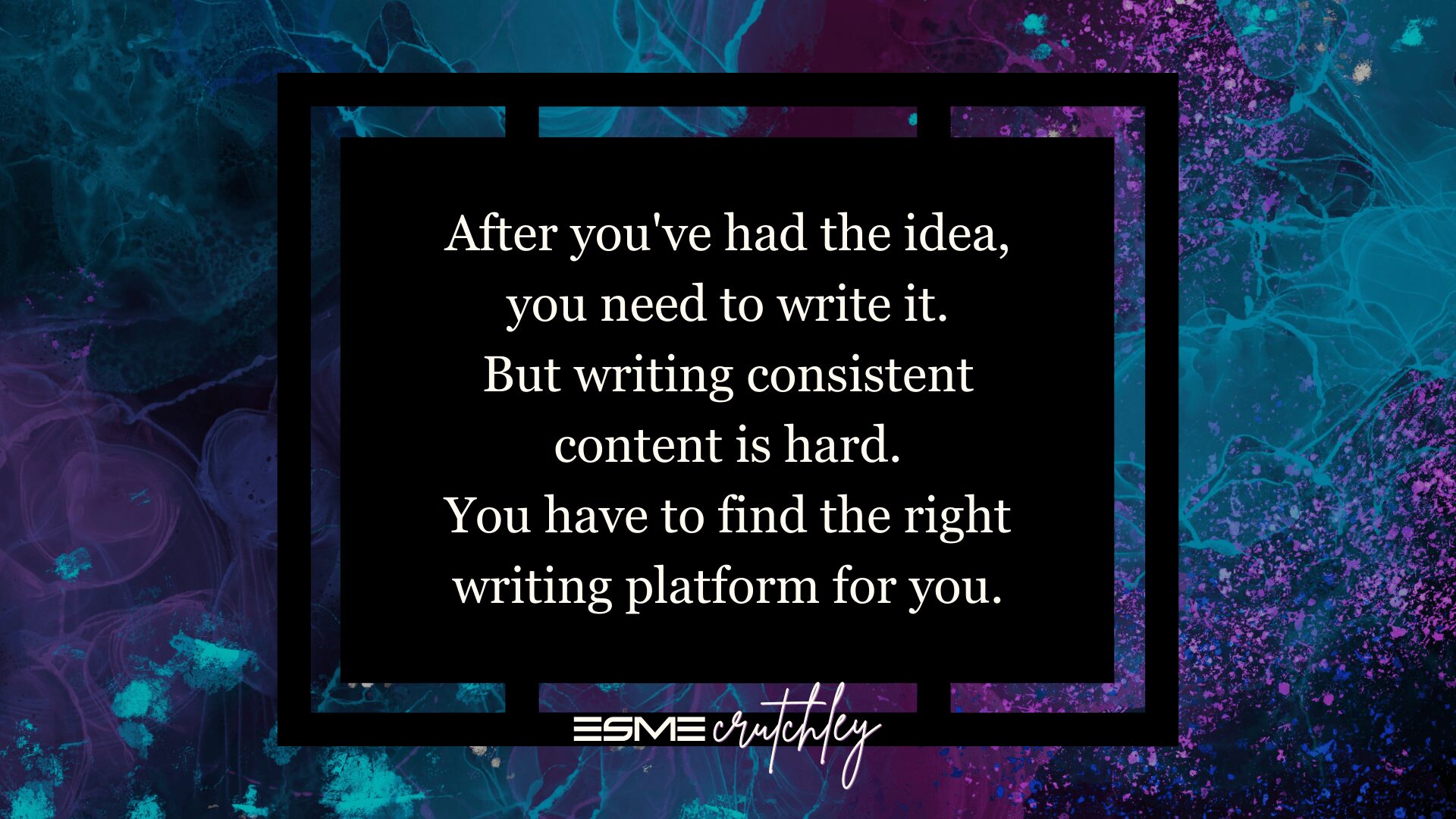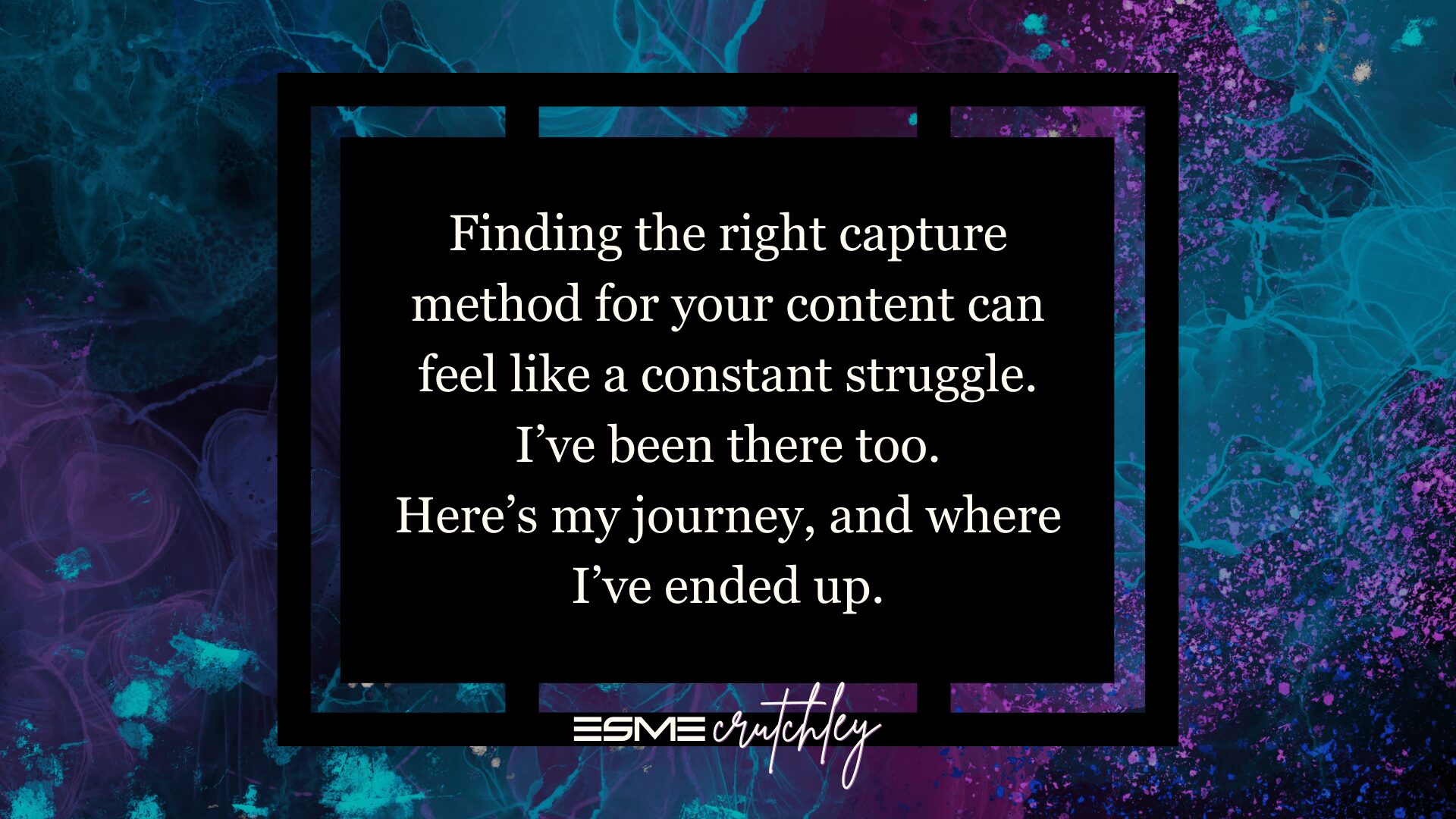I juggle a lot during the day, I have a job, I have a brand, I have a house, I’m married, I’m a daughter and granddaughter, and I have dogs. Without time blocking I don’t know how I’d manage!
That’s a lot to make sure I’m on top of!
And I’m sure that I’m not alone, a lot of entrepreneurs, especially if they’re solo, deal with the same things. Let’s talk about how I manage everything!
Recognizing my privilege
I’m lucky enough that I have a home office. I know many of my entrepreneurial friends don’t have this luxury, so I want to recognize that right up front.
I also have a proper job. This means that if I don’t get everything done for my business that I want to, I can still pay my bills.
As I work in a different time zone to the one I live in, I have plenty of time for everything. And I recognize that not everyone has this.
I also don’t have children, so I don’t need to have a normal daily routine. Again, not everyone can work like this.
I also have two desks, one in the office and one in the family room. This means I can work from two places in my home. I recognize that this is a privilege, and not everyone has one desk, let alone two.
Some things to note
- I live in the UK, but I work in PST (mostly),
- I get up around noon UK (4 am PST) and go to bed between 3 and 4 am UK. Which is between 7 and 8 pm PST,
- I have never been, nor I do think I ever will be, a morning person. Luckily, no one in my house is a morning person either!
- I love my brands, and I love my jobs. My days are filled with tasks that I love.
Did you know I have a newsletter?
You might like it!
You can unsubscribe at any time.
What does a normal week look like for me?
Here’s a screenshot of my week, in PST. I’m pretty settled in my routine now, and having a screenshot is a hell of a lot easier than explaining it! As I work in 2 timezones, the UK is on the right, and PST is on the left. Yes, I work past midnight.
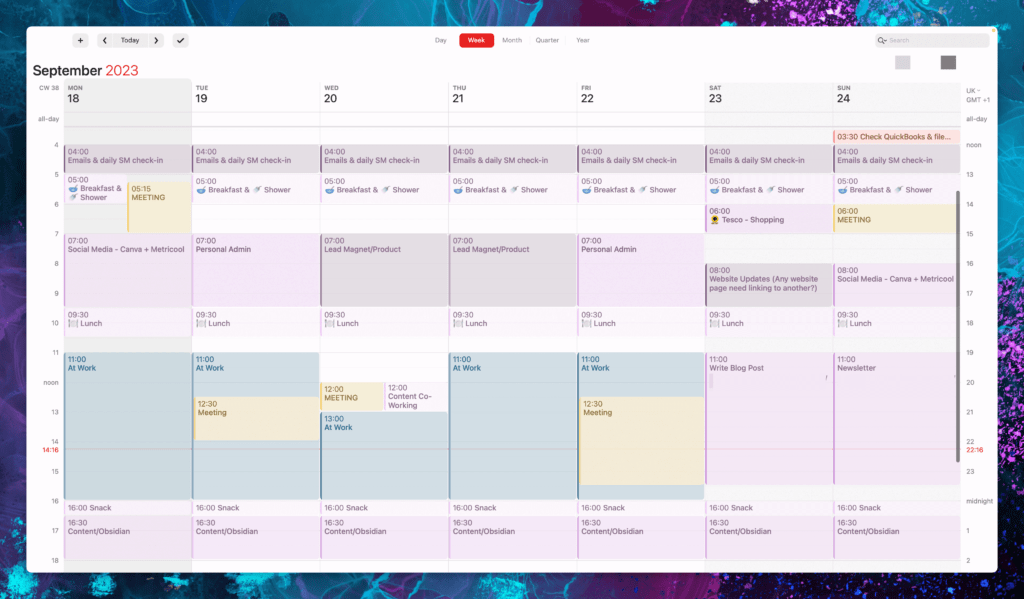
Yes, I’m ok with that.
It might seem odd to have lunch at 9.30 a.m., but it works for us! Because that’s 5.30 pm UK time, it means we can eat our main meal as a family. It’s lunch for me, but dinner (or whatever the cool kids are calling the evening meal these days) for everyone else. We eat at the table as a family every day.
Also, it looks like I’m working a 14-hour day, but really I’m not! It’s more like 9, but I have 2 hours off for food in that as well, so it’s probably around 7. So really, I don’t work any more than normal people do in a day. Mine’s just a bit more spread out!
Yes, I Time Block My Entire Day
As you can see on the screenshot, virtually every minute of the day is blocked out for something. This is probably time blocking for entrepreneurs on steroids, and yours probably doesn’t need to be this severe!
There is blank space just after breakfast. This is usually a spot of cleaning and housework, or emergency phone calls etc.
Eventually (after my next operation) the plan is to pop a gym block somewhere in there as well. This will probably be before breakfast, where my emails and daily DM check-in is at the moment.
Caveats to this plan
Not only does this help to keep me on track, by knowing what I’m supposed to be doing, but it means I can share my calendars with my family and they know what I’m up to as well.
You might notice that there isn’t any personal time with my partner, and you’d be right. However, most time blocks in my calendar have duplicates, so when we want to do something together, I just miss a block!
Everything after 7 pm UK time, is when I’m at work. Most of the time, this can’t be moved around, but I do have flexibility at work, so there’s that too. Again, this is recognizing my privilege, that I have the ability to be able to do that, and I can take days off when I want to.
Yes, I work 7 days a week
Please bear in mind that the screenshot is a typical week. Let’s be honest here, we all know that things are rarely typical.
Also, even if I do end up working 7 days a week (which is quite often), I’m not always hustling. In fact, I rarely hustle!
I can’t think of anything that I do in a week that actually feels like work. Now, that’s a sure way for burnout to creep up on you, and before you know it, you’re fucked.
I’m not suggesting for a second that you have to work seven days a week, or that you shouldn’t for that matter. How, when, and how long you work is entirely up to you.
I’m in a very privileged position in that I can work on what I want, when I want. Even when I’m at my regular job, I work on amazing projects, so it never really feels like work.
Side note on mental health and working.
Regardless of whether you work 7 days a week or not, your mental health is important. I find that journaling and mood tracking helps me stay grounded and not get too in to work and forget about the world. My personal preference is Daylio which is a mood tracker, with goals and annual tracking, which I love. It also has the ability to add activities and emotions, and track your mood over time while you’re doing those activities, which helps to see what makes you happy and what doesn’t.
Social Media
Monday and Sunday
Templates, and lots of them, are your friends where socials are concerned.
I have a ridiculous amount of social media templates in Canva right now. I also write my captions in the comments for the slide.
This means that I can open one file per quarter for my social media graphics, and start on the next one that doesn’t have a caption on it.
It also means that I have a lot to choose from in terms of the graphics (because I have a lot of different ones), and then when I have 9 or 18 ready to go, I can download them, and schedule them in my scheduler.
Standby for a link here where I’ll go through my current content curation and creation process, as it stands in September 2023!
Personal Admin, don’t forget this in your time blocking
Tuesday and Friday
I use tags in all my apps for personal/brand tasks to make shit easier to find.
Because I’ve time-blocked everything, I don’t have to think about what I’m supposed to be doing.
Right now, it’s a Saturday night, and I’m writing an article for my website (requested by Mac!).
Inside ClickUp, Notion, Todoist, and whatever other tool or software you want to chuck at me, I have tags and filters. When I have time blocked out for personal admin, I head into my tools, and there’s a list of things to do that have been filtered for just that block.
This is what ClickUp looks like for my Personal Admin block. This view is filtered where Block = P.Admin or Tag = Personal-Admin.
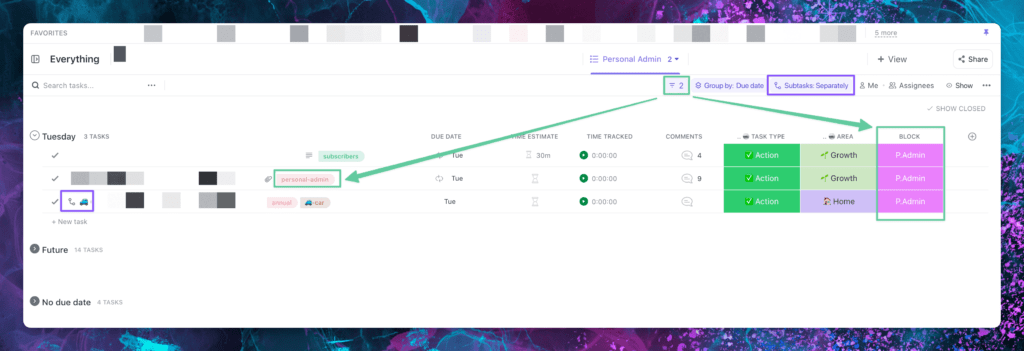
As you can see, this is already set up for Tuesday, because that’s my next Personal Admin block. Anything that I don’t get to on Tuesday can be moved to Friday because I know I have another Personal Admin block then.
Using tags, single selects, and filters allows me to know exactly what I should be doing and when.
Because I want to make sure that I’m not putting too much on my plate, and making sure that I’m only putting tasks into a time block that I can reasonably get done, personally, I add a time estimate to my ClickUp tasks. This is also possible in Todoist, because you can now pick the length of time that the task is going to take you, allowing you to manage your time more effectively.
This is what it looks like inside ClickUp. I know that I have between 3 and 5.30 pm on Tuesday. That’s a finite amount of time, there isn’t any more. So I want to make sure that I only put tasks on Tuesday for Personal Admin that I have a reasonable chance of completing.
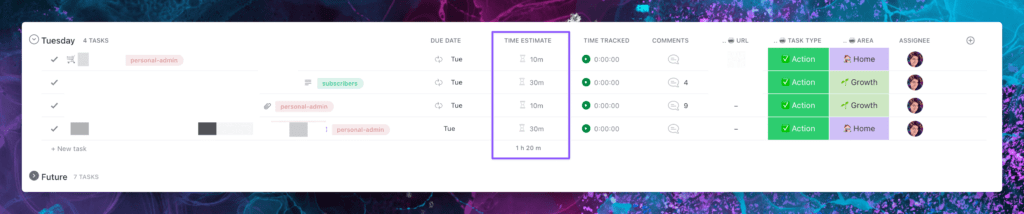
As I have a second Personal Admin time block on Friday, anything that I can’t complete, I can change the due date to Friday, and know that it’ll be there waiting for me when I get to that time block again.
Lead Magnets/Products
Wednesday and Thursday
I’m attempting to finish putting together about a dozen half-done lead magnets and products. I’m hoping, as I now have carved out proper time to focus on them, that I’ll be able to get them published soon!
There’s so much that I want to share, and so much that I want to produce, sometimes it’s hard to work out where to start.
I have filtered views in Todoist, Notion and ClickUp for the task type of “Deliverable.” These are the big things that I’m working on. They’re something that I can deliver to people, and they’re important to me. When it comes time to work on lead magnets or products, I can head into these filtered views. These allow me to see all the tasks that I have for the deliverables I’m working on at the moment. I’m trying to work on one at a time, because I have so many started and I’m not giving myself time to work on them.
Website Updates
Saturday afternoon
This doesn’t happen every week, but I have it on my calendar to check specific pages on recurrences like “the first Saturday of every month” and “the second Saturday of every month.” This means that I’m updating my website most weeks.
What do I mean by updates?
Pages like my “Contact” and “About” page often have little changes that need to be made. My “Now” and “Stack” pages have significant monthly changes too.
This time can also be used to update my link aggregator/link in bio page to make sure that articles and newsletters are still feeding in properly. It’s always best to have a quick check, just to be sure!
Remembering that I not only publish articles, but also my newsletters on my website, there is a chance that I need to link articles to previous articles, or articles to newsletter editions as well. This is the perfect time to do that too.
Again, there are filters and tags on all my tools to schedule these on a Saturday, so that I can add tasks through the week and then get them done and checked off on Saturday afternoon.
This is what it looks like in ClickUp.
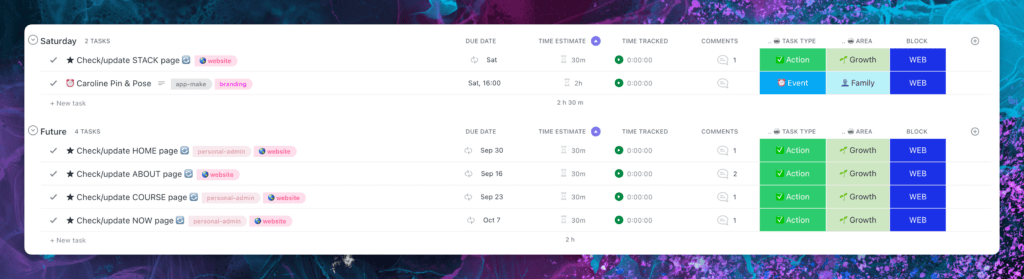
This week looks different because I’m meeting with Caroline, my photographer, on Saturday for a shoot. Normally this wouldn’t be here!
Articles
Saturday night
This time block isn’t strictly true.
I write articles throughout the week as well, usually in the 0030-0200 time block. Saturday night, I’m a World of Warcraft raid widow, so it makes sense to do something constructive with that time!
Sometimes, I have a dozen different articles on the go at once, so it’s great to have a massive block of time to put my music on and just write.
I might get one or two written, three or four new ones started, and potentially one published!
The plan is to get one published, or scheduled on my website, but sometimes that just doesn’t happen, and that’s ok!
Don’t forget, there is another article coming on how I save content ideas, then curate and create my content, so stand by for that one!
Newsletter
Sunday night
Because I try and make my newsletters exactly that, “news” letters, I like to write them on Sunday night and schedule them in ConvertKit on Monday. Doing this means that I can let my subscribers know any timely news and get them the most up-to-date information.
However, if my newsletter is going to be a tome, I can write or research it throughout the week in the 0030-0200 time blocks. Then on Sunday night I can get it all together and schedule it out.
The end goal with Sunday night is to get the newsletter written, and scheduled in ConvertKit for lunchtime on Monday. Then uploading it to my website, and publishing it. Of course, there’s more to a newsletter than writing it. I need screenshots and links for ConvertKit, but I also have to create an SEO title, description, excerpt, and featured image. It can take a while!
Why does almost everything have 2 blocks in the week?
Because shit happens!
Just because I work in an American time zone, doesn’t mean that the UK is equipped for people who have remote jobs, or different working patterns. I still have to have appointments in the UK time zone.
Having 2 blocks for everything during the week makes sure that if I have an appointment (doctors, dentist, hospital, hair etc.) during one of the blocks, I have another one to catch up. Built-in redundancy for the timed events that I can’t do anything about. I also have a Zap that watches my calendar. When something is booked during those times, it adds it to ClickUp, so that I can adjust other tasks accordingly.
But, if I don’t, there’s nothing I can do about it, and I don’t beat myself up over it. It’s passed, gone, can’t get it back! A few weeks ago, we ended up with appointments every day for a week, and there was nothing I could do about that!
But also…
By building in some duplicates, I’ve given both myself and the family some wiggle room. It also means that if I do everything that I need or want to get done in the first time block, I don’t need the second time block. This means that I can use it to finish a project that I want to, or fill it with self-care.