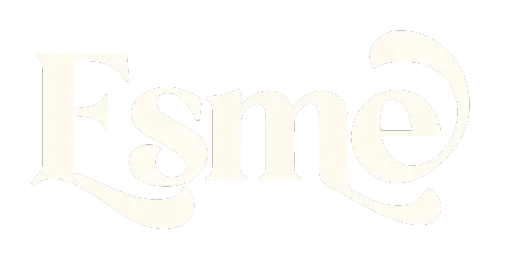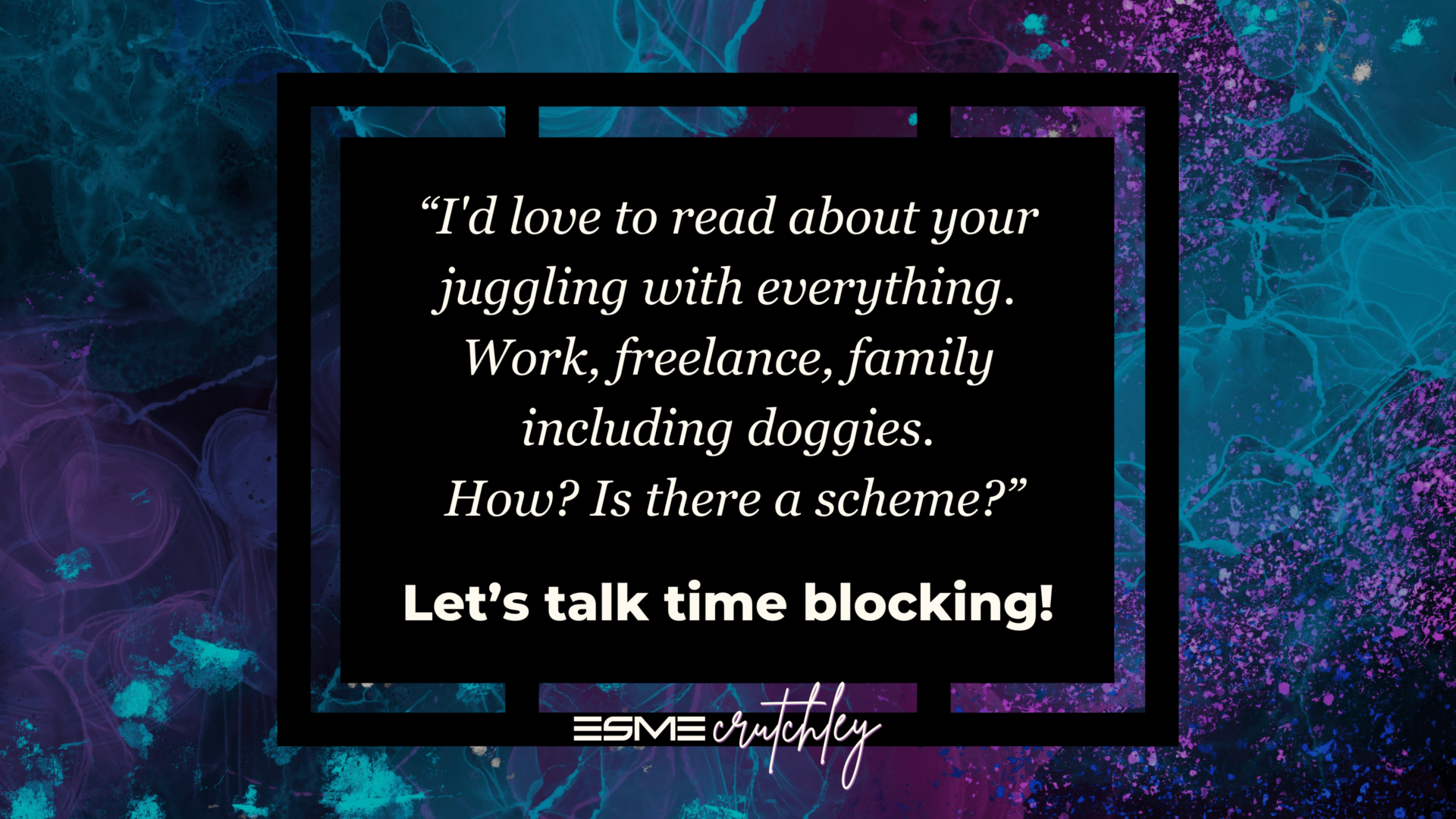Hello gorgeous!
I don’t mean this newsletter to be all doom and gloom, but I’m pretty sure if I’ve faced this, you probably have as well. I’ve been struggling with this for years, and I’ve written about it before, but it still hasn’t got any easier, or changed at all!
Let’s discuss the wonderful world of online or cloud storage, shall we?
What’s in it for you?
This email won’t answer the problem of online storage, but it will give you the lay of the land as I understand it right now, in August (almost) September 2023. If you want to focus on security from your cloud storage, the only real options are pCloud, Tresorit, or Internxt. While these are great for security, none of them have any 3rd party integration at all, so if you want to auto-create files through Zapier or Make, you can’t.
Before We Start!
I’m attempting to resurrect my Instagram account. Feel free to follow me over there! I’m very pleased with the new graphics and I’d love to see you over there!
Struthless has created a movement on his YouTube channel by getting a challenge together. On the outside, it looks really simple: you create 26 pieces of content, one per week using pre-defined constraints, but each week has a different letter of the alphabet. I’ve signed up for it, expect more blog posts to arrive shortly! You can watch his video here, and all the details are in the description. Let me know if you’re going to take part and where you’re posting and we can share the love around!
We all know Google can read all our files on Google Drive, same with OneDrive and Dropbox.
And there’s nothing we can do about it.
Google can also see everything in our Google Photos, which is worrying in itself.
We all love the convenience of uploading photos, documents, videos, our entire businesses onto cloud storage solutions, and even though these platforms charge us, we’re still paying with our data, which gets mined to see our “user behavior.” The problem is that their privacy and usage policies are so vague and woolly that we have zero clue what they can see, what they’re going to use it for, and who else we’re allowing them to give access to by using the service.
Fair enough, everything is encrypted, but not from them.
Zero knowledge cloud storage solutions
Zero-knowledge means that the company that’s storing our data can’t read it. We can upload anything we like, although we’re not talking dark web shit here, and they can’t see what we’re saving.
Ideally, this is what we need, clouds where whatever we upload onto it, is private. There are four that come to mind; Tresorit, pCloud, iCloud, and Internxt.
With zero knowledge clouds, though, we lose the ability to access them via a 3rd party, for example, workflows that utilize Make or Zapier to create folders or documents (like we can in Dropbox and Google Drive).
Depending on the platform, the sharing capabilities are also hit-and-miss.
They’re not cheap and/or big
At the moment, Internxt is offering 10TB as a lifetime payment of £479, which is amazing. This offer is only available for another day or so, so if you want it, you need to be quick. I would have mentioned it sooner, but I only found out about it Sunday (when I write my newsletter). I asked about this on Twitter, and cc’d the wonderful Bas from Tools on Tech, feel free to follow along over there! I’m hesitant about this company due to recency, I’ve never heard of them, and I want to know that if I’m putting my money somewhere for a lifetime price they’re not going to disappear in 3 years and leave me in exactly the same situation that I’m in now, again.
Here are some options
If you go with pCloud, the largest package you can get as an individual is 2TB for £99.99 a year, although they’re also offering a 10TB lifetime package for £1,190 (fucking how much?). And don’t even look at their business plans because you have to have 3 users, and then you only get 2TB per user. Is it just me, or do you hate it when companies do that? I’m a Solopreneur, but you’re going to make me pay for 3 users to get into your business plan.
Tresorit is a little bit more generous on their plans, allowing individuals to have up to 4TB for a whopping £227.88 a year, but again, their business plan starts at 3 users with each one having 2TB each, for an even bigger £461.88.
iCloud Drive is a whole different beast, and while you can use it on Windows, it’s a bit lacking. Apple One Premier includes 2TB of iCloud+ as well as Apple Music, Apple TV+, Apple Arcade, Apple Fitness+, and Apple News+ and will set you back £32.95 a month, apparently for every “+” you add to the end of a feature, you get to increase the price. If you’re the owner of the family account on Apple, you can add another 2TB to the pot for an extra £8.99 a month (it used to be £6.99), taking it to 4TB for £41.94. Obviously, that’s not just for the Cloud storage, there’s a lot extra in there as well, so that’s a factor too.
You could get a NAS to bypass cloud storage
NAS is network access storage, basically, it’s a hard drive (or set of hard drives) you plug into your router, and everyone on the network can access them. There are a few main players in this field and if you check through Amazon you’ll be able to see who they are. I don’t want to put specifics here because I know I have a global audience and I don’t want to suggest a company that has amazing customer service in the UK but crappy support in the US!
Potential Use Case
I like to be able to put a link to the folder or document into something else. Take the house or car insurance documents. I like to have a link to those (not embed them) into my project manager of choice (currently ClickUp), I’ve tried it with iCloud, and there’s no share link. At least there isn’t inside Finder on Mac. Don’t get me wrong, I can share it through Mail, iMessage, and things like that, but I can’t get a bloody link to be able to link it through to where I need it. Why is this important? Because, surprisingly enough, I’m not the only one who has access to the car and the house! If someone else needs to get to that information, all they have to do is look it up in our house index and click on the link. No faffing across Google Drive, Dropbox and iCloud Drive to find the damn thing!
So where does that leave us?
Exactly where we were, trading our information for convenience when we pick cloud storage options. I did warn you that this email wouldn’t give you any answers, just information.
Side note
Last week I was really struggling to manage my content and time, and worse, think of an article that I wanted to write, so I asked on Twitter. Feel free to reply to that tweet (like Mac did) and let me know what you want me to write, or fill out my AMA form as always!