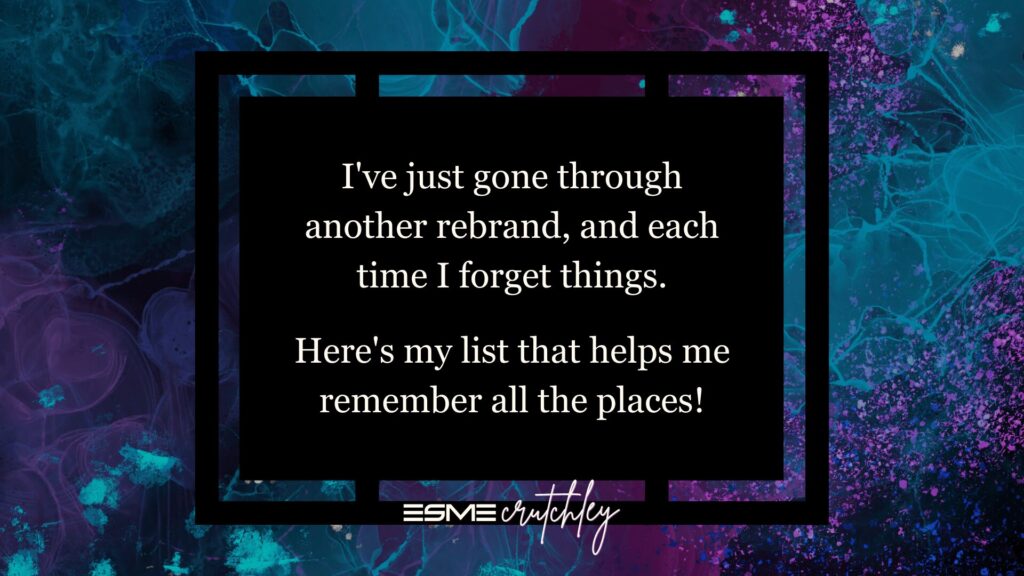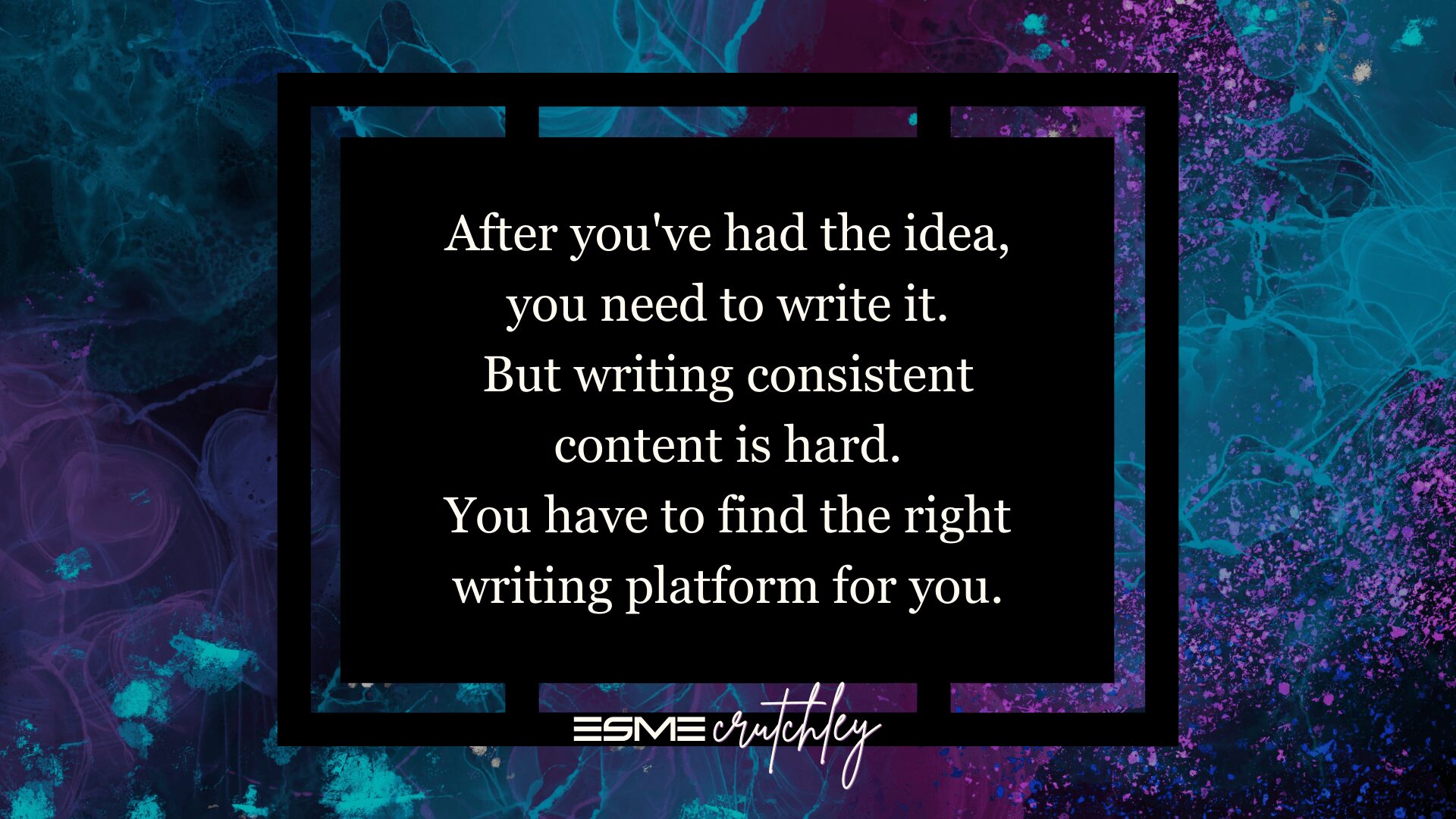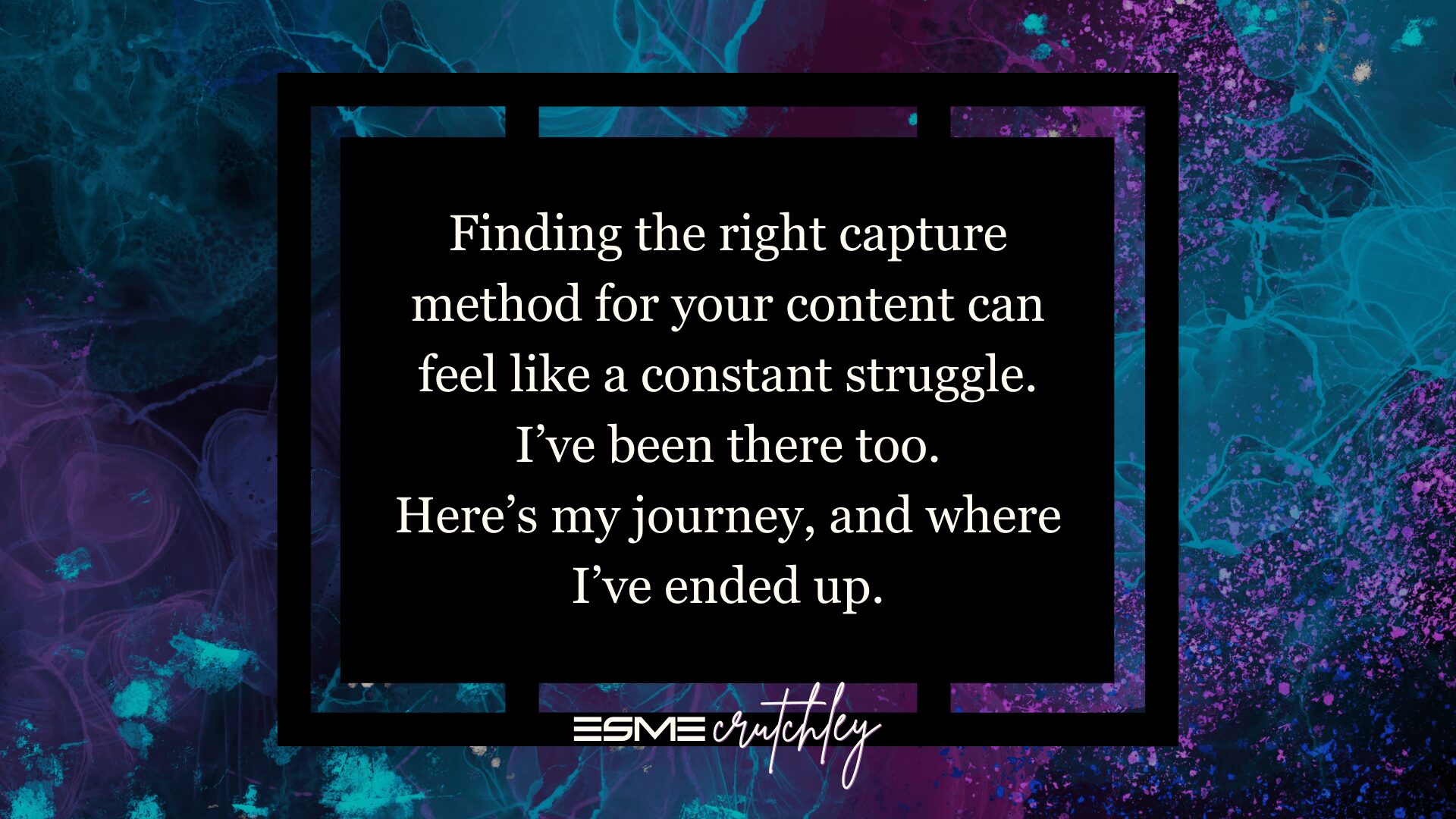As I’ve just been through a rebrand (yes, another one, let’s not judge, eh?), I thought it would be a good time to get a list together of everything I needed to update when I changed my logo, fonts, and branding.
Pro tip: before you consider a rebrand, consider the colors and fonts.
I know that goes without saying, but look at it this way, if you go through the whole process and work out at the last minute that the font you used can’t be used on your website, what are you going to do? A brand should be present in everything you post online and everywhere you appear.
There’s no point in having a font on your socials that you can’t use elsewhere. Of course, if it’s your fancy font, then it doesn’t matter as much, but if it’s your heading or body font, you want to try and make sure that it’s as universal as possible.
For example, my headings everywhere are Georgia (website, socials, ConvertKit), my body font is Montserrat on my socials and website, but Verdana in ConvertKit. My fancy font is Brittany on my socials and logo. Because it doesn’t need to appear on my website, I don’t need to worry about it too much, and it’s mainly used for accent words, not prose.
Did you know I have a newsletter?
You might like it!
You can unsubscribe at any time.
Social Media – Username or Display Name
This one is a doozy! And I’m putting it first for a reason! This is the first thing you need to consider if you’re rebrand includes a name change. When considering entrepreneur rebrand best practices, this one is a must!
Before you go off at 100 miles an hour, make sure that the username you want is available on all your platforms.
Don’t mention the new name on your existing socials, there are some unscrupulous bastards out there who will set up an account in that name, and charge you to get it back. Not only is this icky, it’s probably illegal as well, and it’s definitely against most social platforms’ terms and conditions!
I came across this issue with Pinterest. All my social platforms are @esmecrutchley, Pinterest is @mrsesmecrutchley, and there’s nothing I can do about it! The other Esme Crutchley who has it doesn’t use her account, but I can’t ask her for it because that’s just not cricket! We have to work with what we have!
If it’s a massive swerve, tell your followers.
If you’re changing everything about your brand; your logo, imagery, colors, and fonts, it might make sense to tease the new branding before you swap. Or change your feel incrementally so that it’s not a shock.
If you want to do this, you can change your fonts to the new ones for a week, then add the new logo for a week, and then when you’re ready to make the switch, people have already been primed because you’ve been changing a little bit at a time.
This is obviously dependent on how many followers you have and how engaged they are. If you have a small following, then you might not need to pre-warn people, and you can just swap in one go.
It’s also depending on how much you post. If you have a large following but only post once a week, you might want to post daily to get people on board with the change. If you post multiple times a day, then you can probably get away with transitioning from one brand to another within a couple of weeks.
Social Media – Images
This one is obvious, but it’s worth remembering all the same. Think about your profile picture and your banner for everywhere you appear online. They need to be cohesive, they need to match, and they need to feel like you.
These are the places that I updated everything (in case you want some pointers!):
- X/Twitter,
- Facebook (both my personal account and my business page),
- Tumblr,
- LinkedIn,
- Instagram (only the profile because we don’t have banners in IG). Remember, Threads should update in line with your IG,
- Medium,
- Pinterest (just my business page),
- YouTube, Twitch,
- Mastodon.

And here are ones that I always forget, they’re not social media platforms, but they’re still a representation of you, so you may as well change them while you’re at it! If you’re focused on entrepreneur rebrand best practices, you need to remember these! If you interact with other people on them (or share files), and they know you have a brand, let’s make everything look the same. There should be no doubt as to who you are.
- Discord, Reddit, Slack, WhatsApp, iMessage
- Circle, Zoom, Loom
- Canva, Google Workspace, Dropbox
- Todoist, Asana, Airtable, ClickUp, Notion
- Toggl, Clockify, Harvest
- Physical or digital business cards
Social Media – Bio
If you’ve changed your business name, niche, tagline, or title, you need to update this everywhere.
Remember, if you’re updating your bio on X and you have X Pro, you’ll lose your blue tick for a while after you make a change.
Pro tip: Change your bio, cover image, and profile picture at the same time.
LinkedIn Specific
If you’ve pinned your newsletter sign-up page or blog page on your LI profile, and it has the old branding as a cover image, update that!
If you have created a company on LinkedIn, make sure you update that too!

Social Media – Aggregator
I’m thinking specifically about things like Later, LinkTree, and services like that. You want to make sure that if you’re promoting this page in your link in bio, that this has the new branding on it.
If you want to see how this could look, head to esme.fyi/findme, which is a free version of LinkTree, hidden behind a custom URL. For reference, this isn’t my link aggregator! This isn’t what I use to share my links. To see my link aggregator, head to esmecrutchley.com/links. This isn’t using a 3rd party aggregator, it’s is actually a page on my main website. You can see that I have my custom background set, and this matches all my socials, my images, and my feel. What you can’t see is that the text isn’t FFFFFF, it’s actually a custom hex code, but boy, does it look odd if it’s just FFFFFF!
Social Media – Scheduler
If you schedule your social media through a 3rd party scheduler, make sure that all the evergreen content has the new branding on it.
If you suddenly change your branding on all your social platforms, but then you’re posting evergreen content with the wrong font, color or graphics, it’ll stick out and people will notice.
Yes, depending on how many of these you have, it’s going to take time, but it’s worth it in the end. This is something that I always forget! The point of evergreen content is, well, that it’s evergreen! But when considering entrepreneur rebrand best practices, it’s worth checking just to make sure that everything is unmistakably still you!
Website – Colors, Images and Fonts
I can only speak for Squarespace, but you need to make sure you change your site styles to match the new heading and body fonts, and colors.
Then you need to go through all your top level pages and make sure you’ve not broken anything! You don’t have to go through all your blog pages, just one or two will do because they all use the same style.
If you’re going to change your header and footer, make sure they look right on as many pages as you can! If you’re going to use a header image on specific pages, to match your branding, make sure that you change the header section so that your header is readable on the new graphic.
Like I said, this is super simple in Squarespace, but I can’t speak to WordPress, Wix or any of the others, because I don’t use them. By all means, you can read my article on why I can’t move to WordPress, after I tried it again for the 4th time!


 esmecrutchley.com
esmecrutchley.comEmail Marketing – Newsletter, forms, landing pages
Remember to update your newsletter templates.
If you don’t have a newsletter template, it might be time to create one!
Don’t forget to pay attention to your footer and see if anything in that needs to change.
Head into all your forms and update the colors and fonts.
Same for your landing pages.
If you have incentive or double opt-in emails, make sure that you update those as well. This will need to be done on a per-form basis, make sure you do them all. If you’re not customizing your double opt-in emails, now is the time. Seriously, do it, I’ll wait.
You should also head into any automations that you have inside your email marketing platform and make sure that all the sequences are using the right branding.
Pro tip: Don’t go into your live sequence and click “replace template” because that’ll remove all your copy! Create a duplicate of your sequence and edit the duplicate, then replace it in the automation. Make sure you call it something obvious so that you know you’re replacing the original with the new version.
Lead Magnets and Products
This one is a pain, and it’s going to take time. How much time will depend on how many lead magnets and products you have.
Remember, everything you put out there, whether it’s a social media post or your signature $10,000 course, should be branded to your current brand.
No exceptions.
How you choose to update them all is up to you.
Obviously, if you have a signature course, it makes sense to do that one first.
Pro tip: Look at which of your lead magnets, freebies, and smaller ticket items are the most active (which ones are being downloaded regularly) and update those first. These are the ones that people are buying or downloading more than the others, these are the ones that people are looking at more than the others. Get these branded first.
Stagger your edits when you rebrand
It might help to do one or two per week if you have a lot. Work through them methodically and get them all done.
If you’re using a hosting platform like MemberVault or Teachable, make sure that you’ve updated your branding there as well.
Share the love
If someone in your community helped with your rebrand, whether they suggested a font combo or your photographer who took your new brand images, give them a shoutout on your socials and link to their pages. You could even write a whole blog post about your experience working with them, that they could read and share with potential clients (can anyone say long-form testimonial?).
Don’t forget, if you rebrand again (hey, it happens #NoJudgment!), come back to these entrepreneur rebrand best practices and go through them again!